TV Licenses for over-75s
As many of you are aware, in August 2020 there will be changes to the over-75’s TV licence.You will now only be entitled to a free TV licence if:
- You, as the licence holder are 75 years or older, AND
- You, or your partner living at the same address, receive Pension Credit.
Households that do not fall into this category will need to begin paying for a TV Licence. During August and September, TV licencing will be writing to those who need to set up a licence explaining the next steps. However, we know that criminals have been exploiting TV licencing email scams for a number of years.
TV licencing have provided an excellent FAQ on how to spot a genuine TV licence email but the five key points to look out for are:
1.Check the sender—all genuine emails are sent from donotreply@tvlicensing.co.uk or donotreply@spp.tvlicensing.co.uk.
2.Check for a postcode—if you have provided a postcode to TV licencing then their emails will include part of that postcode.
3.Check your name—TV licencing will address you by name. Be suspicious of any that address you as ‘ Dear Customer’ or just use your email address.
4.Check the spelling & grammar—look for unusual hyphens and strange or missing full stops. They may also put capital letters on unusual words.
5.Check the links—always check where the links are taking you before you click on them—hover over them on a computer or press and hold on a phone/tablet.
REMEMBER: There are other ways of contacting TV licencing, including over the phone. There is also a helpline for over-75 TV licence queries—call 0300 790 6117.
Carnival Cruises data breach
Carnival Cruises have confirmed they were the victims of a data breach on August 15th 2020, meaning staff and customer personal data may have been stolen.Carnival have not stated how many customers had been targeted, or which brands had been affected (as Carnival operate a number of big brand names including P&O, Cunard and Princess Cruises).
Anyone who is a customer is advised to change their account password using the advice provided by the National Cyber Security Centre (NCSC).It is also suggested that they monitor their bank account for suspicious activity and be vigilant for unexpected emails.
Paypal scam via Facebook Messenger
Action Fraud have warned of a widely reported scam where criminals use Facebook Messenger pretending to be a friend or family member asking for the use of residents PayPal accounts.
Scammers will state that they have sold an item on Ebay but cannot receive payment because they do not have a PayPal account. They request that the payment be sent via the message recipient’s PayPal account before being transferred to an account controlled by the fraudster. Once this has been done, the original transaction is reversed and the PayPal account is left in negative balance.
Again, residents are urged to update their PayPal password information and if possible turn on two-factor authentication (using another method to verify it is you).
For more info, read the Action Fraud article here.
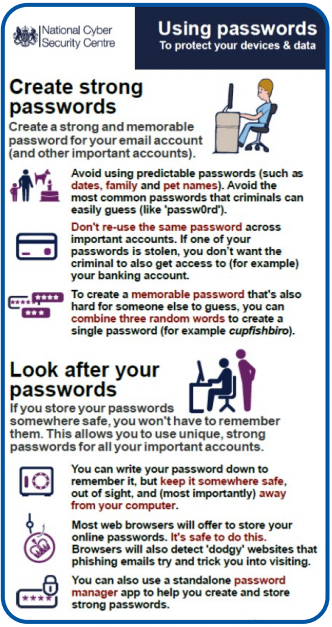
Keep up to date with fraud and do even more online at essex.police.uk
